- 17 Jun 2022
- 7 Minutes to read
- Print
- DarkLight
Integration Features
- Updated on 17 Jun 2022
- 7 Minutes to read
- Print
- DarkLight
Comm100 platform provides powerful Live Chat, ticketing services for various social channels, and Bot features to facilitate the digital communication between companies and their end customers. A VoIP system has strong support for businesses providing customer services through phone calls. Integrating the Comm100 system and a VoIP solution helps you make the best of the two systems. With the two independent systems combined, you can use all the features of both systems smoothly on one platform. This article introduces the features of Comm100 and VoIP integration. To help you get a better understanding, we show the illustrations by taking Vincall, a simplified VoIP solution as the example. The actual interface may vary depending on your integration choices.
Integrating Comm100 into VoIP
Basic Features
Integrating Comm100 into a VoIP system allows your agents to handle chats and messages from various channels. With the integration, the Comm100 Control Panel and Agent Console are embedded into the VoIP platform, and all the features and related settings of the Comm100 solution are available in the VoIP system.
The following lists the basic features of Comm100 integration in a VoIP system:
- System administrators can bind and manage a Comm100 account within the VoIP system.
- Administrators can bind the VoIP system with a Comm100 account by inputting the site ID.
- Administrators can map VoIP agents with Comm100 agents to establish the relationship. The mapped agents can access Comm100 from within the VoIP system.
- Administrators can get Comm100 live chat code and paste the code onto their website to get Comm100 Live Chat running. A chat button will appear on the website and website visitors can click it to initiate a chat.
- VoIP agents can answer and initiate chats with website visitors on the same interface where they handle phone calls.
- When VoIP agents are taking a call, their status for Comm100 Live Chat will change to "Away". In the same way, when agents are chatting with website visitors, their status for taking calls will change to "Do not disturb".
- Supervisors can check chat reports with data and metrics that matter most to chat quality, agent performance, and visitor satisfaction within the VoIP system.
Connecting a Comm100 Account
Comm100 and Vincall are two dedicated SaaS platforms and they have their own account systems. Integrating Comm100 into VoIP allows you to connect and manage a Comm100 account within the VoIP system.
Within the VoIP management center, you can connect the with a Comm100 account by inputting the site ID and login credentials under the dedicated menu.
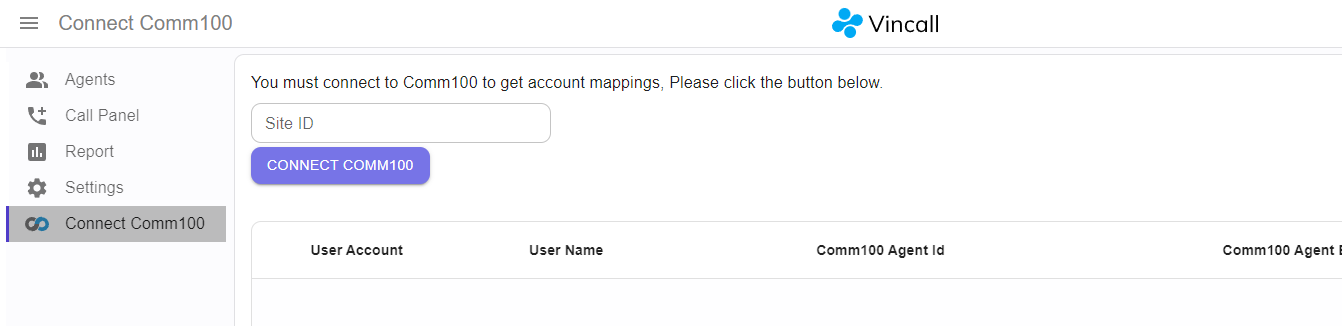
You can view Comm100 account details after connection succeeds.
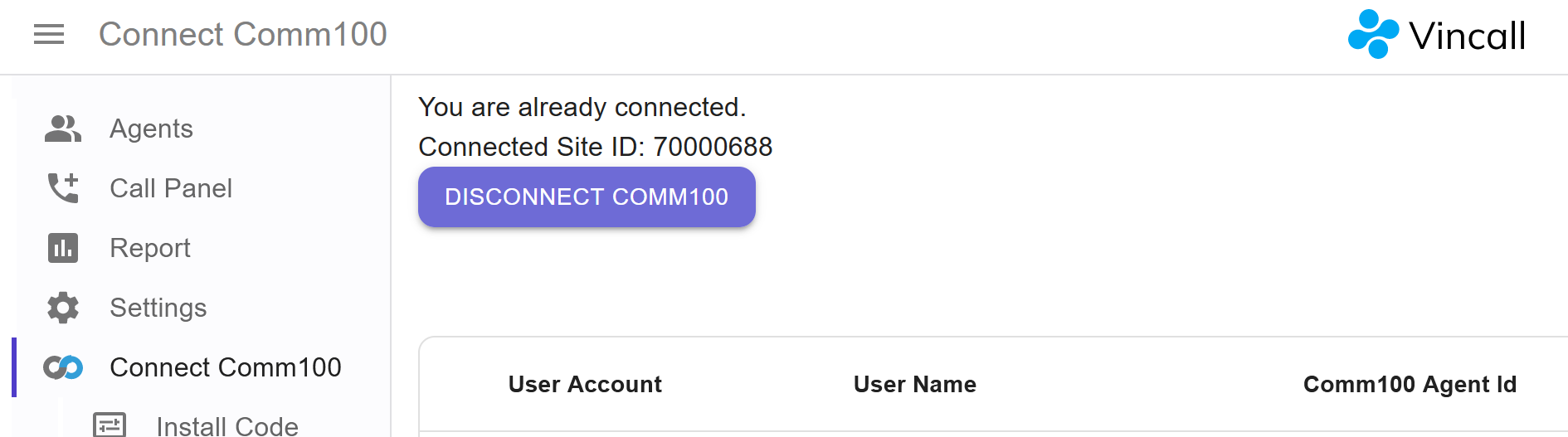
Mapping an Comm100 Agent and a Vincall Agent
To enable your agents to operate smoothly and seamlessly within the two systems, you need to map VoIP agents with Comm100 agents to establish the relationship. The mapped agents can access Comm100 from within the VoIP system.
Agent mapping can be accessed and managed under the menu dedicated for Comm100. You can create or remove the mapping in the list.
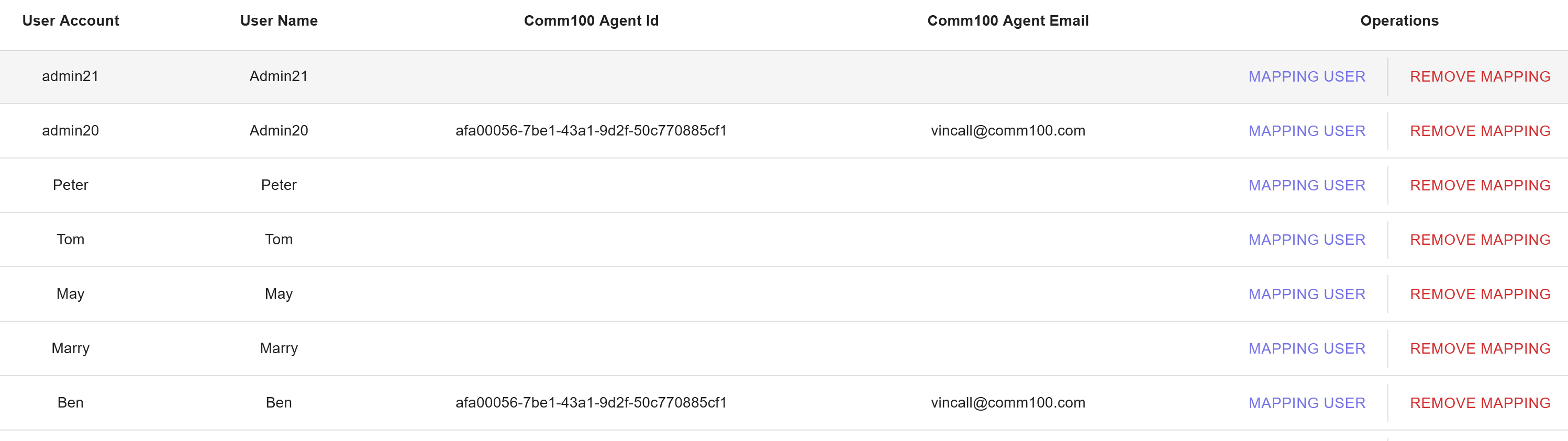
Installing Comm100 Live Chat Code
Comm100 Live Chat runs on the website where the Live Chat code has been pasted. The integration allows you to access the Live Chat code from within the VoIP system. You can paste the code to your website to install Comm100 Live Chat. After installation succeeds, a chat button will appear on the website and your website visitors can click it to initiate a chat.
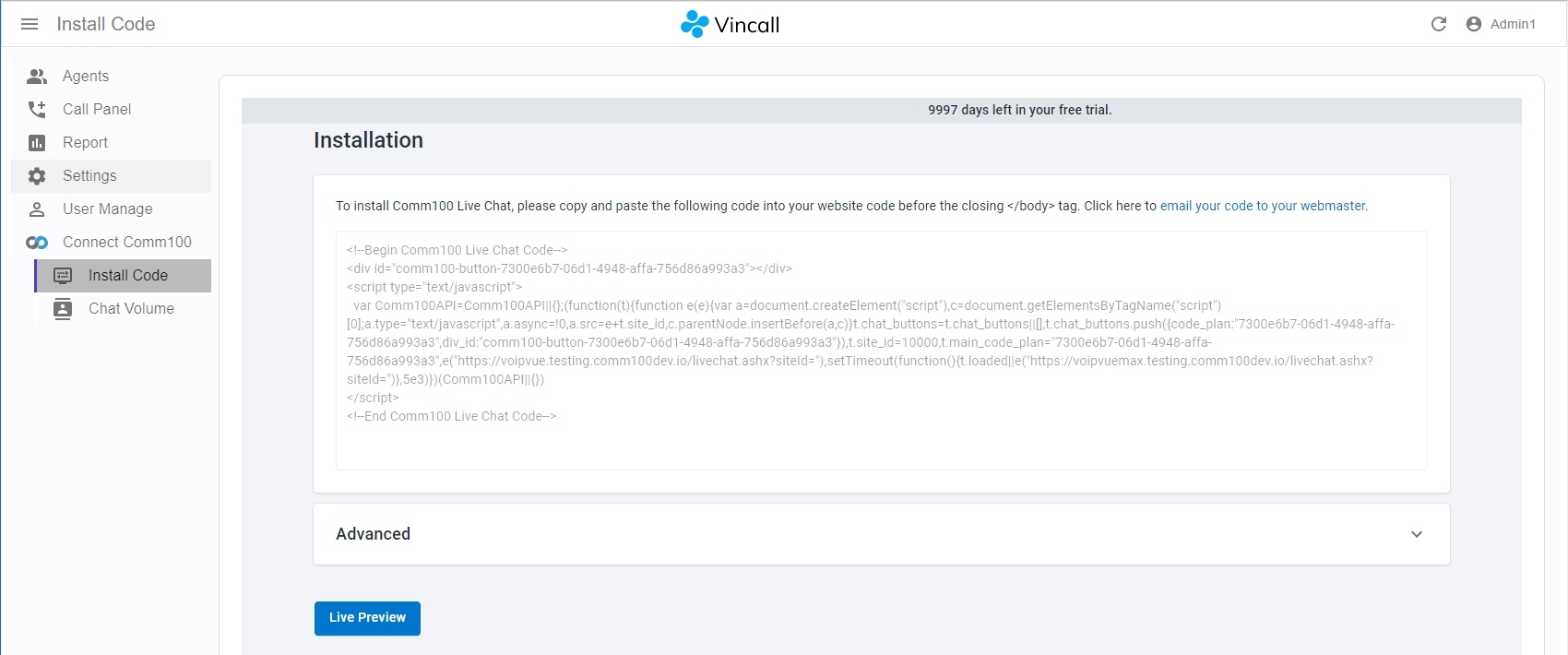
Handling Calls and Chats on the Same Interface
With Comm100 integration, your agents can answer and initiate chats with website visitors on the same interface where they handle phone calls.
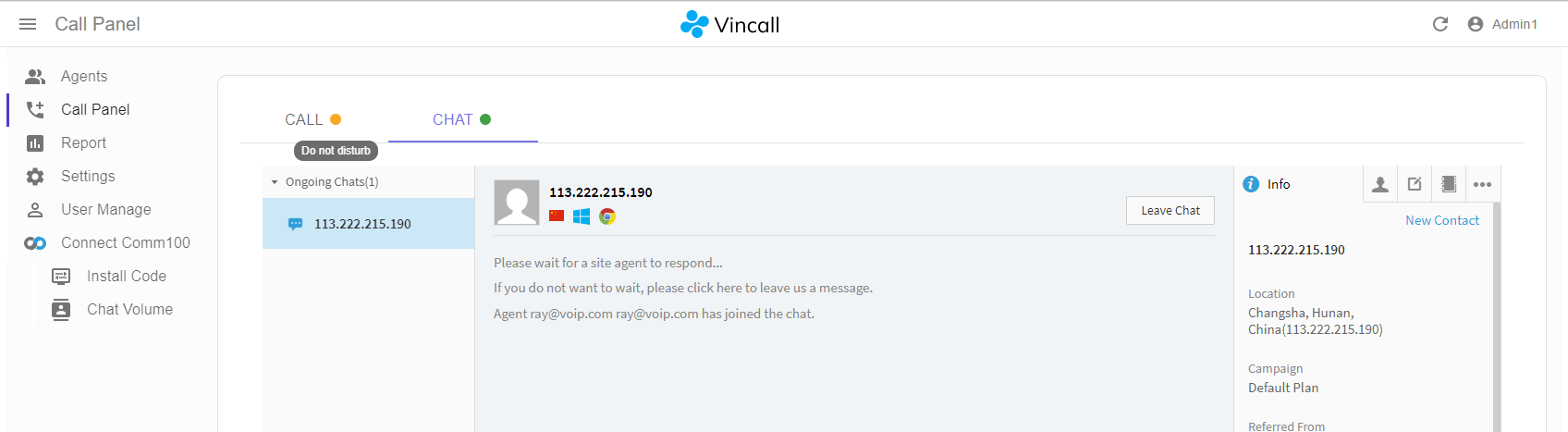
Apart from the basic call and chat handling functionalities, the integration also enables the automatic status change when an agent is taking a call or a chat. When your agents are taking a call, their status for Comm100 Live Chat will change to "Away". In the same way, when agents are chatting with website visitors, their status for taking calls will change to "Do not disturb". This allows your agents to handle chats and calls with ease.
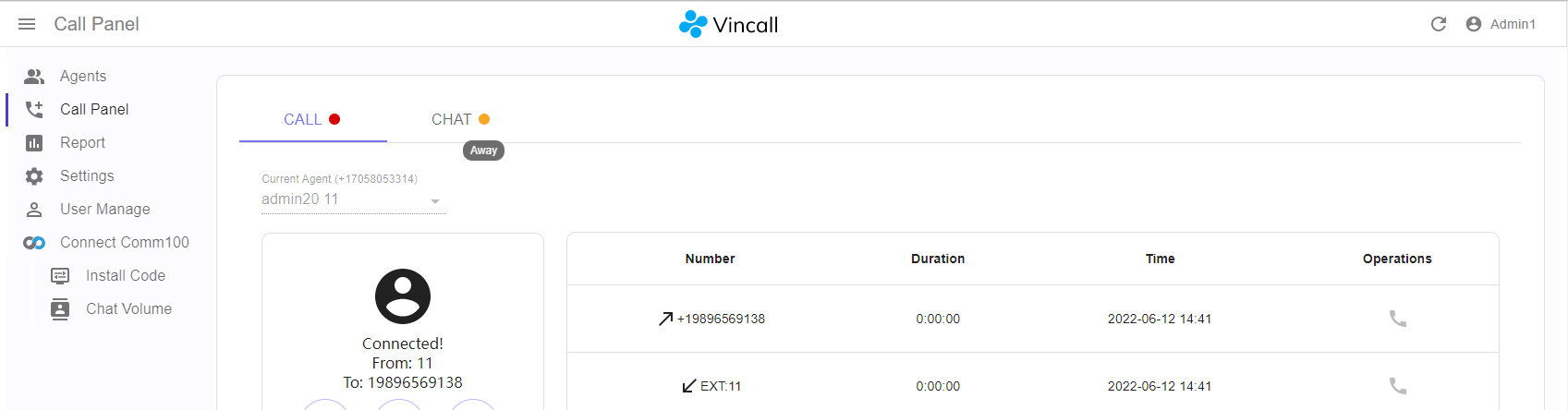
Checking Chat Reports
Comm100 integration allows you to check reports of the integrated features. For different products, Comm100 provides different reports with data and metrics that matters most to service quality, agent performance, and visitor satisfaction. You can choose the reports to integrate into your system. The following shows the Chat Volume report of Comm100 Live Chat.
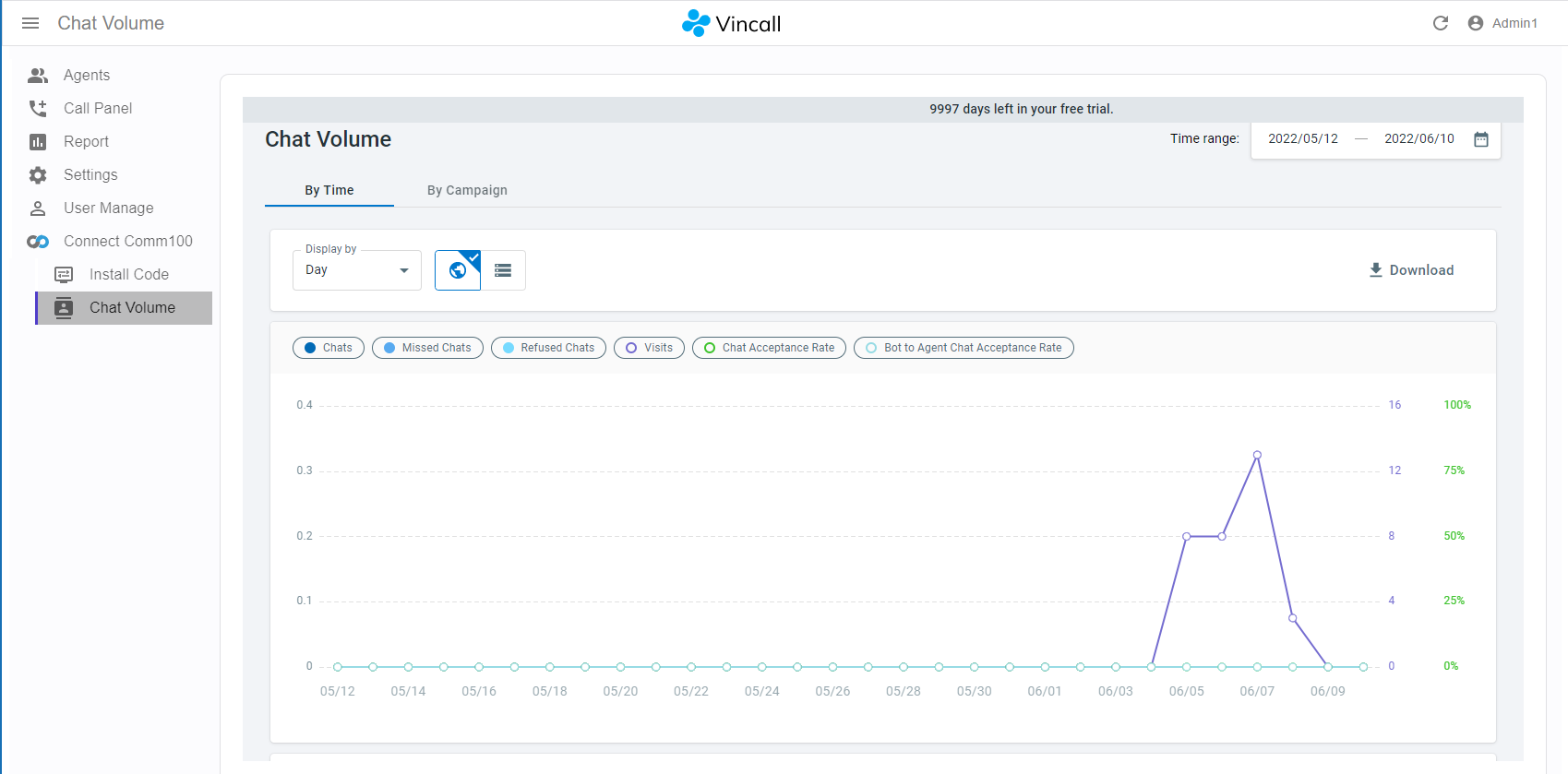
Advanced Features
The standard integration allows you to connect with and manage Comm100 within a VoIP platform. Apart from the basic functionalities and settings, Comm100 integration provides the following features:
- Create a Comm100 site and agent automatically from within VoIP. You can develop this function based on the APIs provided by Comm100 so that users do not need to create a Comm100 site or agent on the Comm100 website.
- Embed Comm100 Live Chat functionalities into your VoIP platform with no Comm100 branding. Comm100 integration can work as an OEM part in your VoIP system. In this way, you can utilize the functionalities of Comm100 in your system while keeping the same branding.
Integrating VoIP into Comm100
Basic Features
Comm100 Agent Console is the unified interface where agents handle live chat messages and tickets from various channels. Integrating a VoIP solution into Comm100 allows your agents to handle phone calls without the need to adapt to a new system.
The following lists the basic features available in Comm100 with a VoIP system integrated.
- System administrators can bind and manage the VoIP platform on the Comm100 Control Panel.
- Administrators can connect with the VoIP system through Apps & Integrations.
- Administrators can map VoIP agents with Comm100 agents to establish the relationship. The mapped agents can the VoIP services from within the Comm100 system.
- Comm100 agents can receive phone call notifications, answer and initiate calls through a call button on the Agent Console where they handle live chat messages and tickets.
- When Comm100 agents are taking a call, their status for Live Chat will change to “Away”. In the same way, when agents are chatting with website visitors, the status for taking phone calls will change to “Do not disturb”.
- Supervisors can check call reports on the Comm100 Control Panel.
Connecting the VoIP Account
Comm100 and Vincall are two dedicated SaaS platforms and they have their own account systems. Integrating VoIP into Comm100 allows you to connect and manage a VoIP account within the Comm100 system.
Within the Comm100 Control Panel, an app for VoIP integration appears under Apps & Integrations. You can input the login credentials of your VoIP account through the VoIP app.
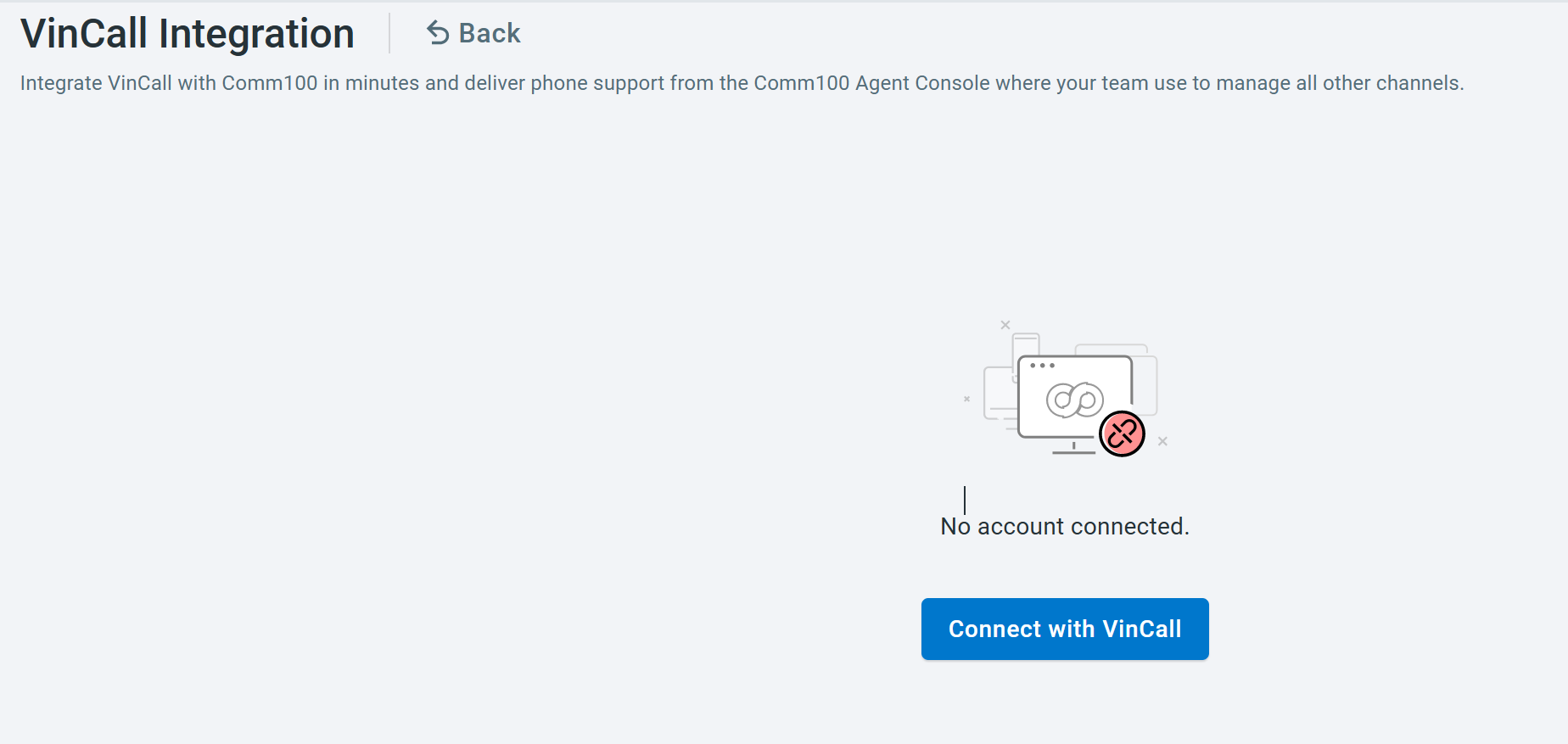
You can view the VoIP account details after connection succeeds.
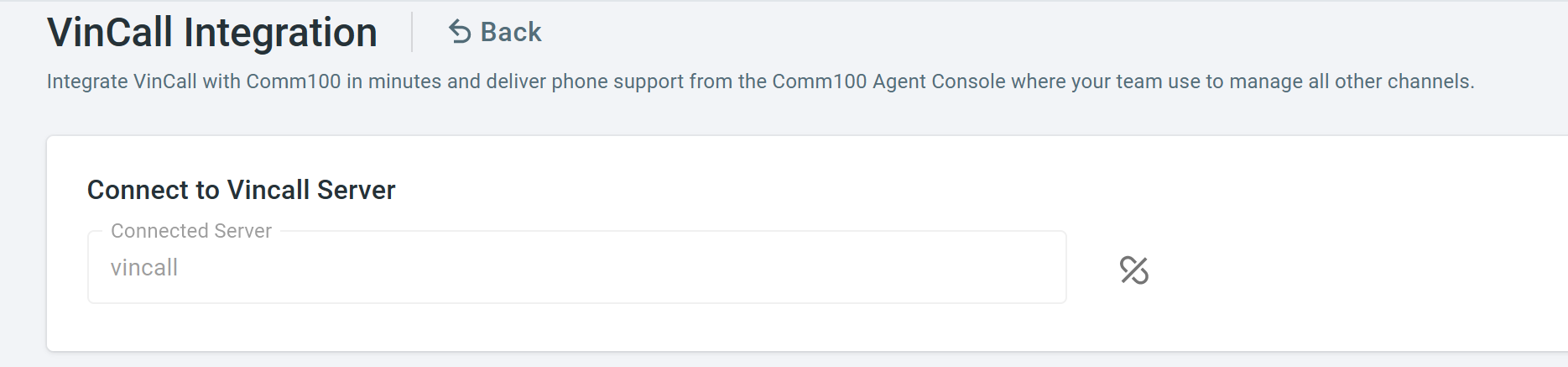
Mapping an Comm100 Agent and a Vincall Agent
To enable your agents to operate smoothly and seamlessly within the two systems, you need to map VoIP agents with Comm100 agents to establish the relationship. The mapped agents can access the VoIP services from within the Comm100 system.
On the Comm100 Control Panel, agent mapping can be accessed and managed under the app dedicated for VoIP integration. You can create or remove the mapping in the list.
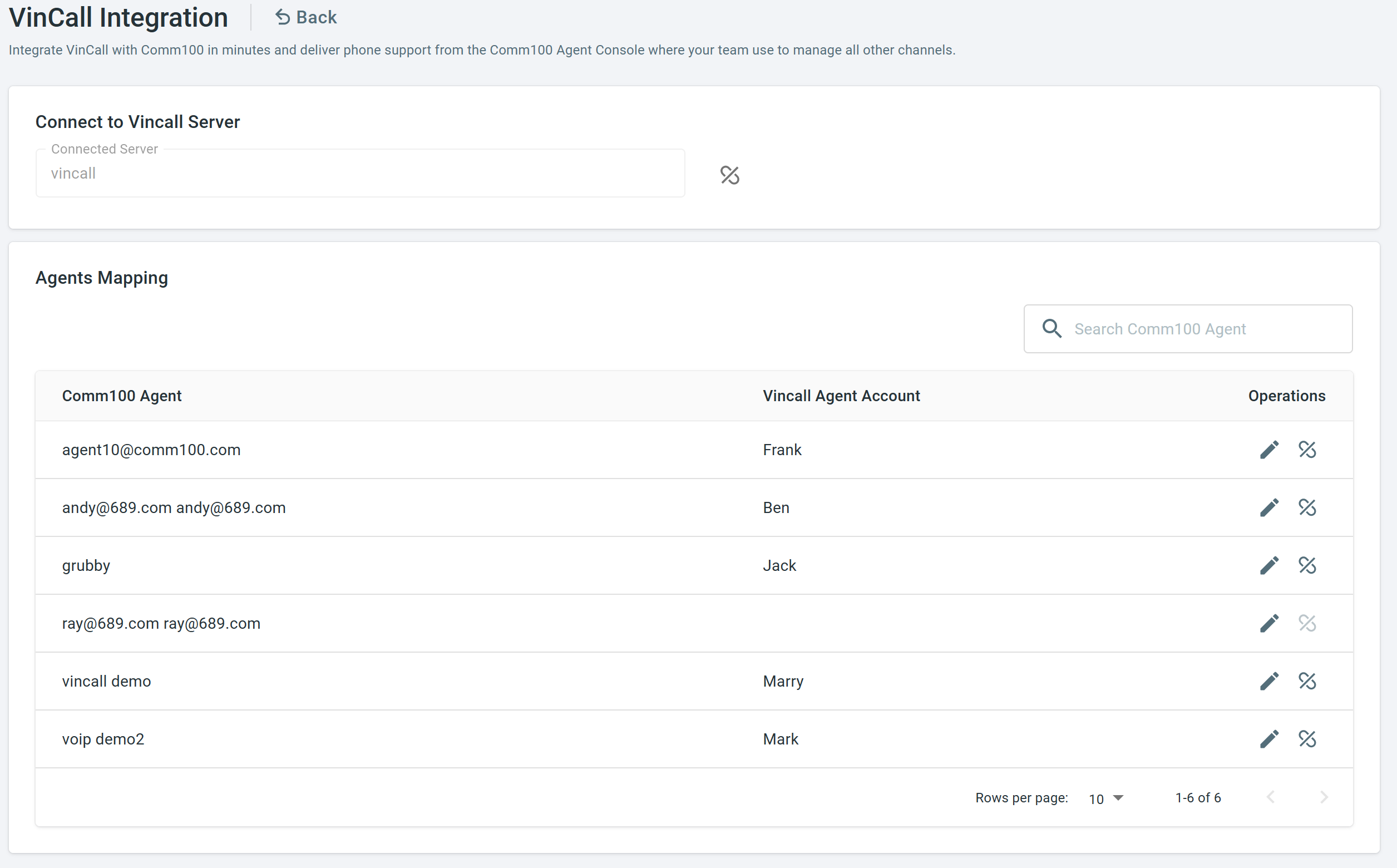
Handling Calls on the Agent Console
Comm100 Agent Console is the unified interface where agents handle live chat messages and tickets from various channels. With VoIP integration, a call button appears on the top bar of Agent Console. Your agents can receive answer and initiate calls through the button quickly.
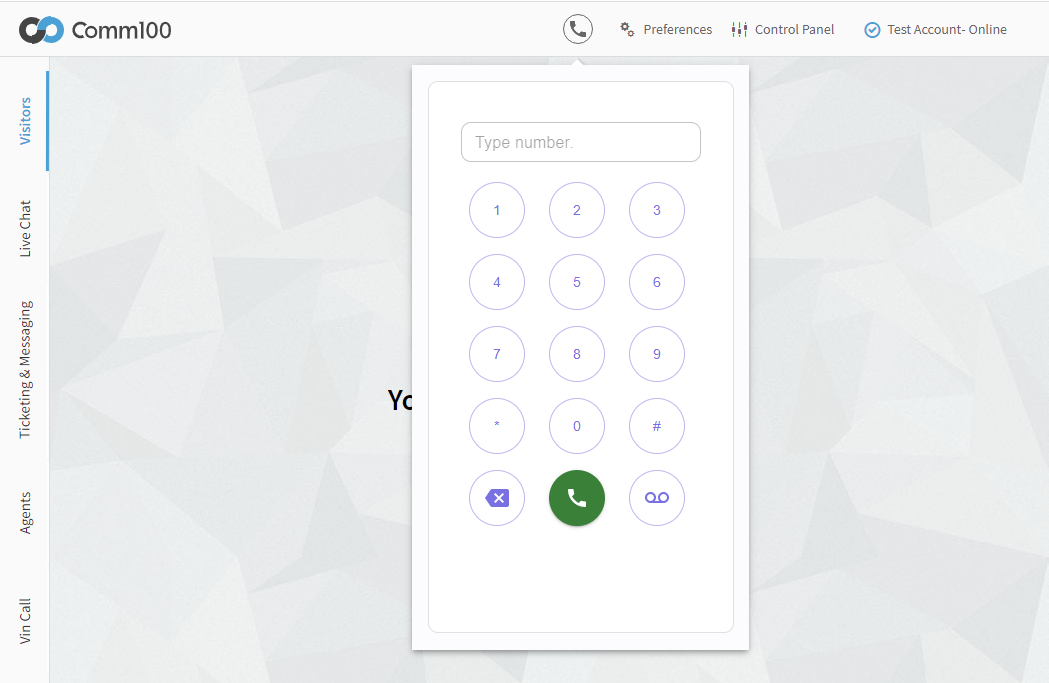
On the Agent Console, a menu dedicated for the VoIP solution appears on the left side menu. Under the menu, agents can answer incoming calls, make outcoming calls and view call history. They can also dial the number from the history calls list.
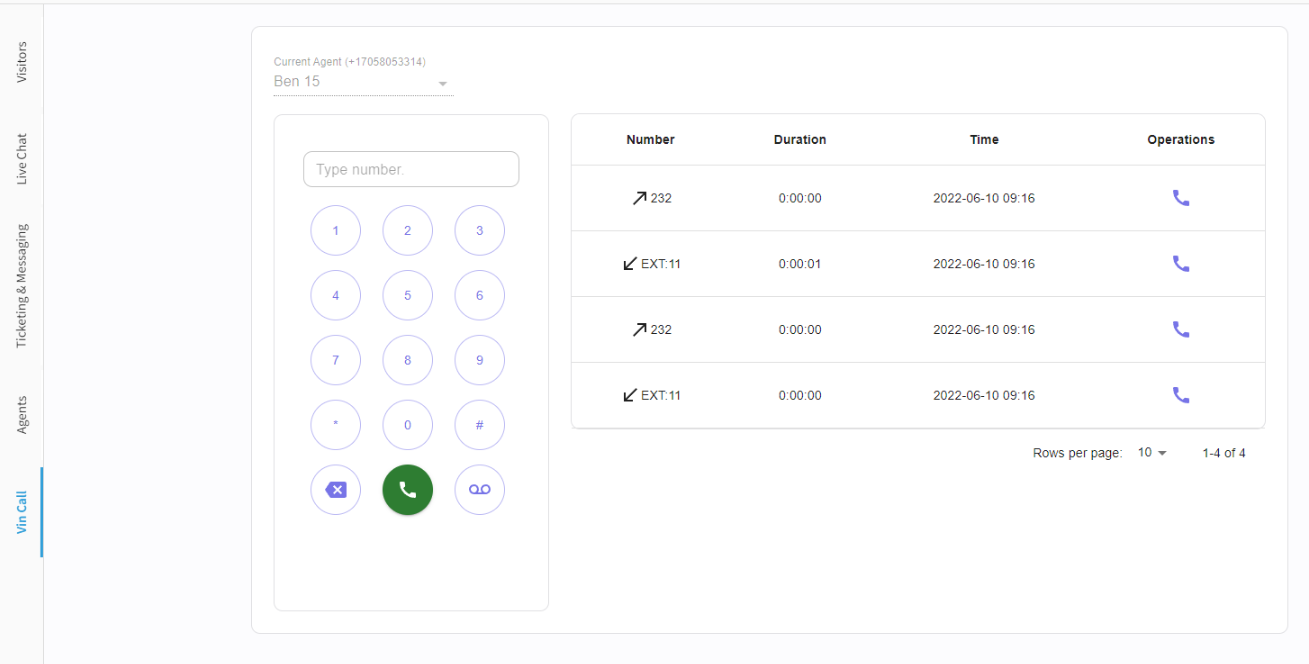
Apart from the basic call and chat handling functionalities, the integration also enables the automatic status change when an agent is taking a call or a chat. When your agents are taking a call, their status for Comm100 Live Chat will change to "Away". In the same way, when agents are chatting with website visitors, their status for taking calls will change to "Do not disturb". This allows agents to handle chats and calls with ease.
Checking Call Reports
Comm100 Control Panel provides versatile reports data and metrics that matters most to service quality, agent performance, and visitor satisfaction. With VoIP integration, you can also check call reports by navigating to the dedicated menu under Reporting menu. The following shows Vincall reports on the Comm100 Control Panel.

Advanced Features
With standard integration, you can integrate with a VoIP platform by creating a private VoIP app on your own Comm100 site. For VoIP service providers, Comm100 also allows you to publish your VoIP app on Comm100 publicly. A Comm100 public app shows on all Comm100 sites and can be added easily by all Comm100 users. This feature allows you to extend your user groups easily.
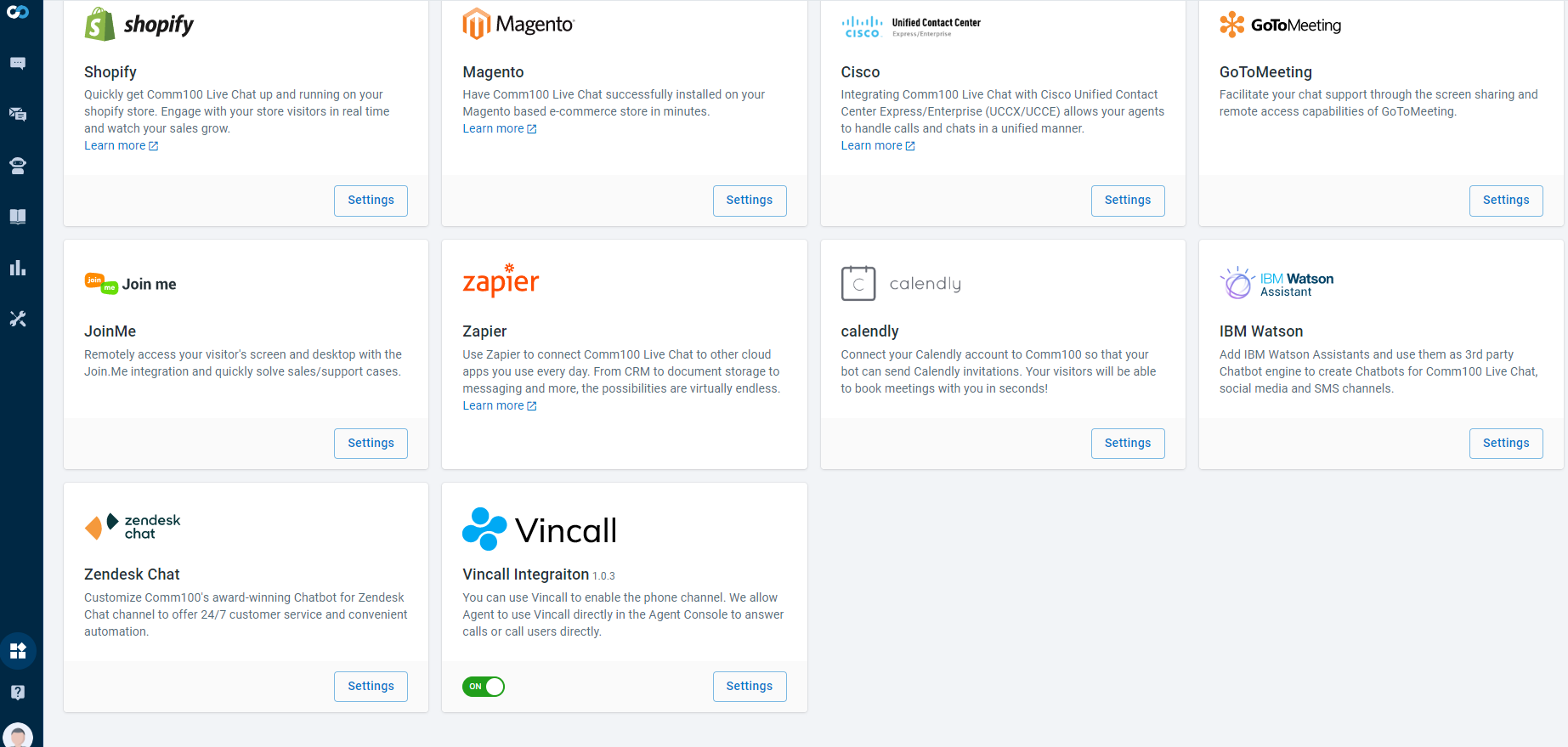
If you want to publish your app on Comm100 publicly, you can contact Comm100 support for help.

