- 21 Apr 2022
- 3 Minutes to read
- Print
- DarkLight
How do I set up Visitor SSO for my Visitors
- Updated on 21 Apr 2022
- 3 Minutes to read
- Print
- DarkLight
Summary
The visitor Single Sign-On (SSO) feature allows you to authenticate your visitor’s account information before the chat starts.
Once customers log in, your agents can view their account information in Comm100 Live Chat. This helps them know who they are chatting with and avoid asking the same standard questions, speeding up the resolution and improving customer satisfaction.
How Visitor SSO works?
Comm100 Live Chat Visitor SSO uses SAML (Security Assertion Mark-up Language) , an XML-based open-standard data format for exchanging authentication and authorization data between your IDP (Identity Provider) and the Comm100 Live Chat server.
When a customer clicks on the chat window's login option, the Comm100 Live Chat server asks your IDP server whether the customer has been authenticated. If the customer has already logged in SSO using the same browser, the IDP server returns the response to Comm100, and the customer is connected to live chat immediately. Otherwise, the login page shows up in the chat window, asking customers to log in.
The credentials provided on the page are sent directly to your SSO server, not Comm100, which means this authenticating process is done solely on the SSO service side, preventing man-in-the-middle hacks and other possible password breaches. Once authenticated, customer account information is sent to Comm100 Live Chat.
Your agents can see the information right in the Agent Console, where you chat with customers. You can also make SSO authentication optional. Customers who choose to chat as a visitor skips the authentication step. In this case, your agents cannot view their account information in Comm100 Live Chat.
Requirements for Setting up Visitor SSO
Before configuring Visitor SSO, collect the following details:
- The SSO Sign-In URL , this is the URL of sign-in page provided by your identity provider to authenticate users.
*(Optional) Artifact Resolution Service URL, this is the URL provided by your identity provider to receive Artifact Resolve request from service provider. - (Optional) Logout URL, this is the URL provided by your identity provider. Service provider will send the logout response to this endpoint to notify your identity provider of an IDP initiated single logout.
- SAML Certificate, you can obtain the SAML certificate from your identity provider.
To ensure data security, Comm100 suggests adding a signature to the SAML Response returned from IDP to Comm100 SSO, which requires a certificate to verify signature validation.
To configure the SAML authentication system, your tech team, usually your IT Department, may require additional information from Comm100. Please ask your team to refer to the Technical Implementation Details at the end of this article.
After you gather this information, enter it to Enabling Visitor SSO in Your Comm100 account
Enabling Visitor SSO in Your Comm100 account
Log in to your Comm100 account.
From the left navigation menu, go to Live Chat > Settings > Visitor Single Sign-On.
Turn on the Visitor Single Sign-On toggle key.
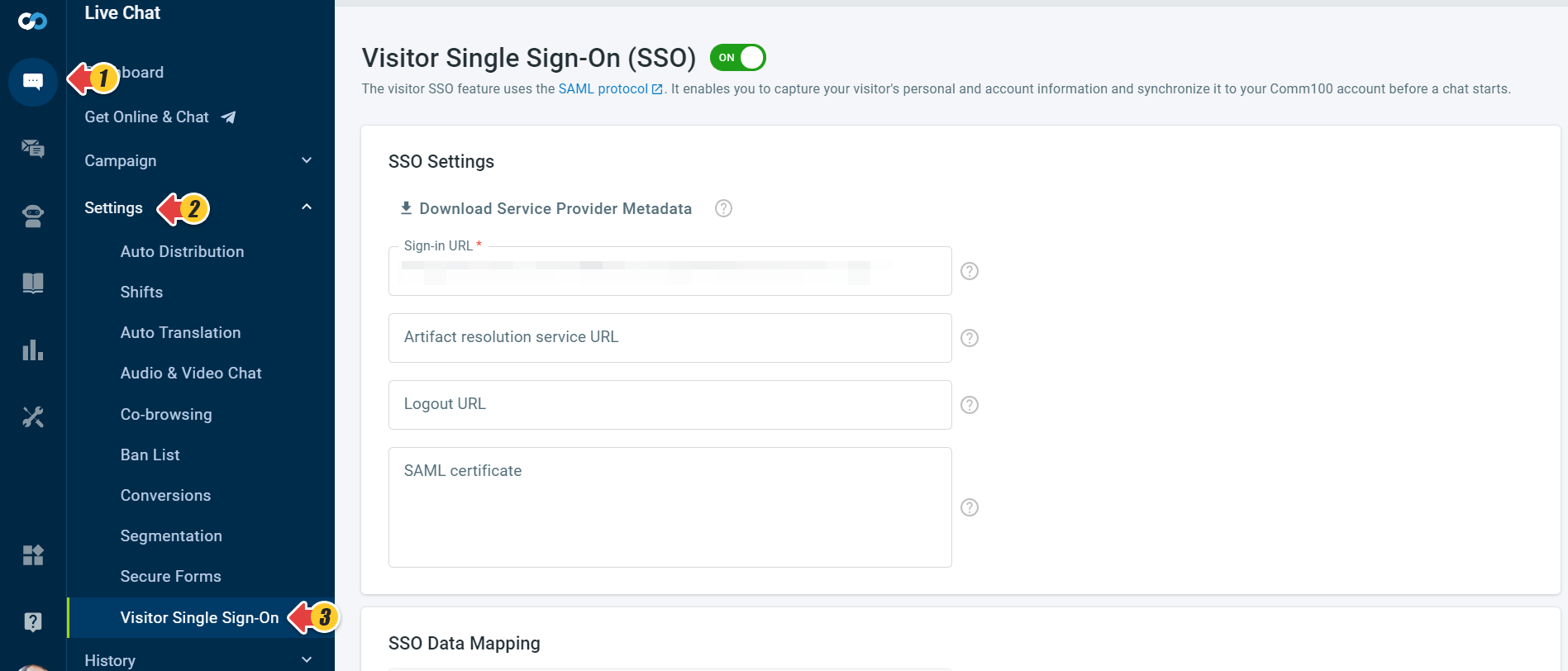
In the SSO Settings section, add all information that you have gathered.
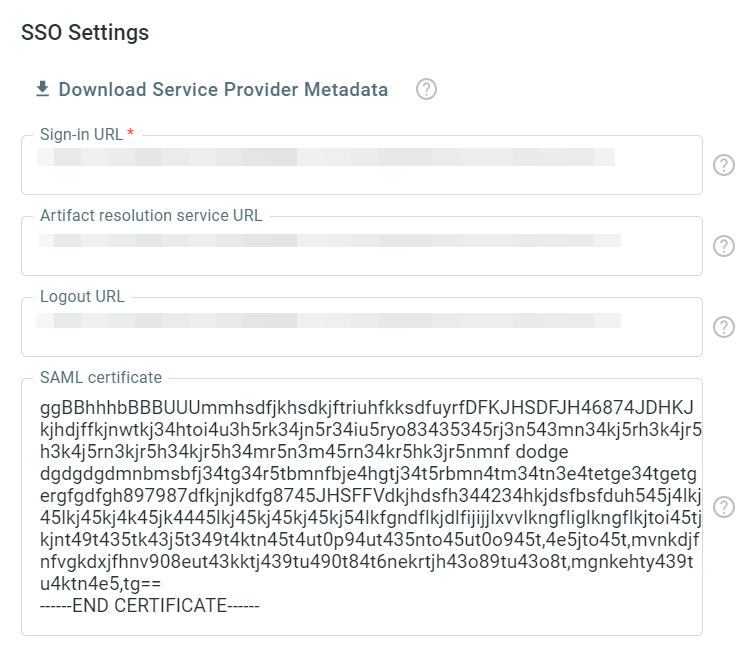
In the SSO Data Mapping section, add all user attributes that you wish to collect. You can collect visitor information, like name, email, and phone number, and so forth.
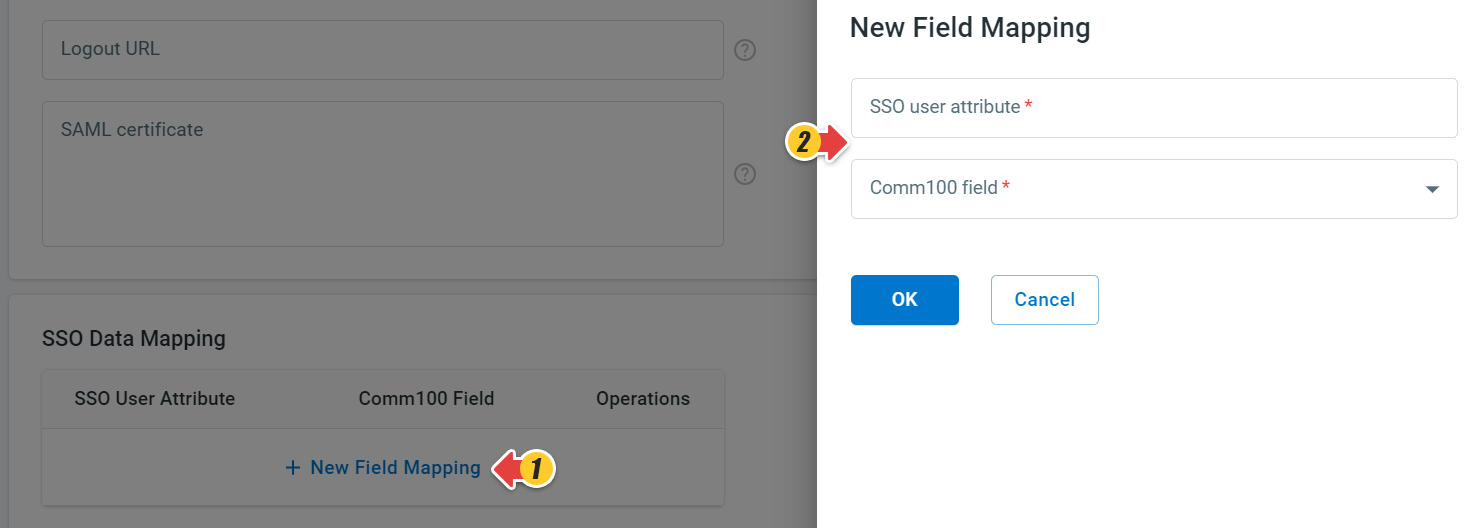
- From the Sign-In Options drop-down list, select a sign-in option.
Three sign-in options are available to satisfy different business requirements:
- No sign-in: Your customers and visitors can start chatting with you right after clicking on your chat button or filling out your pre-chat survey (if you have a pre-chat survey enabled).
- Sign-in optional: Give your customers and visitors the choice to log into their accounts or chat anonymously when initiating a chat. Logged-in customers will skip the pre-chat survey, while non-logged-in visitors need to fill out your pre-chat survey before chatting.
- Sign-in required: Your customers and visitors are required to log in before chatting. If a visitor does not have an account with you, they will not be able to access live chat. This option helps you automatically keep out ineligible visitors if your live chat is exclusive to customers with accounts.
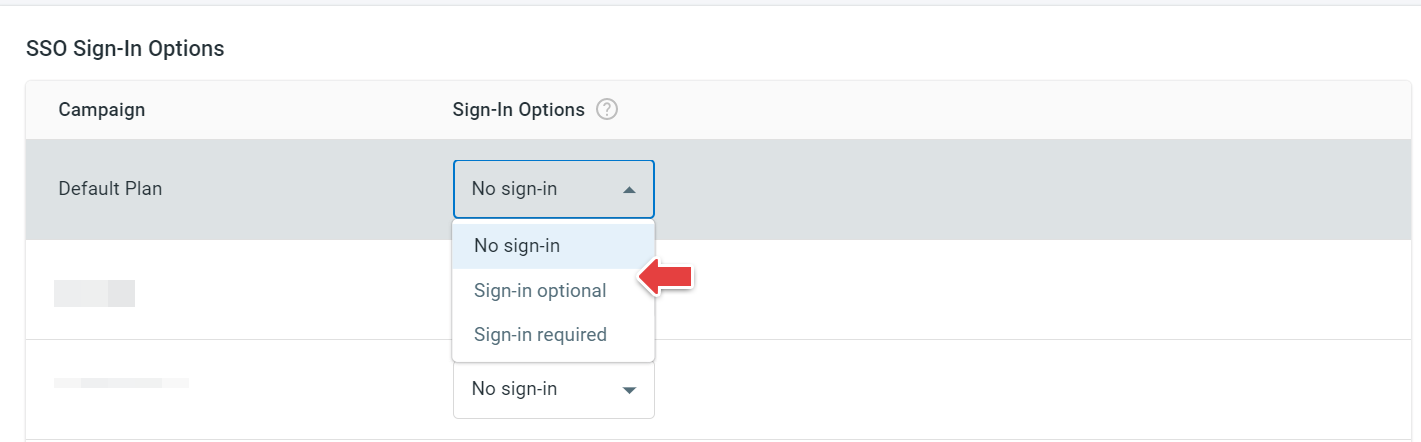
- Click Save.
Technical Implementation Details
Get Assertion Consumer Service(ACS) URL from Comm100
From the left navigation menu, go to Live Chat > Settings > Visitor Single Sign-On., turn on the Visitor Single Sign-On toggle key and download Service Provider Metadata file. Get Assertion Consumer Service URL from the file.
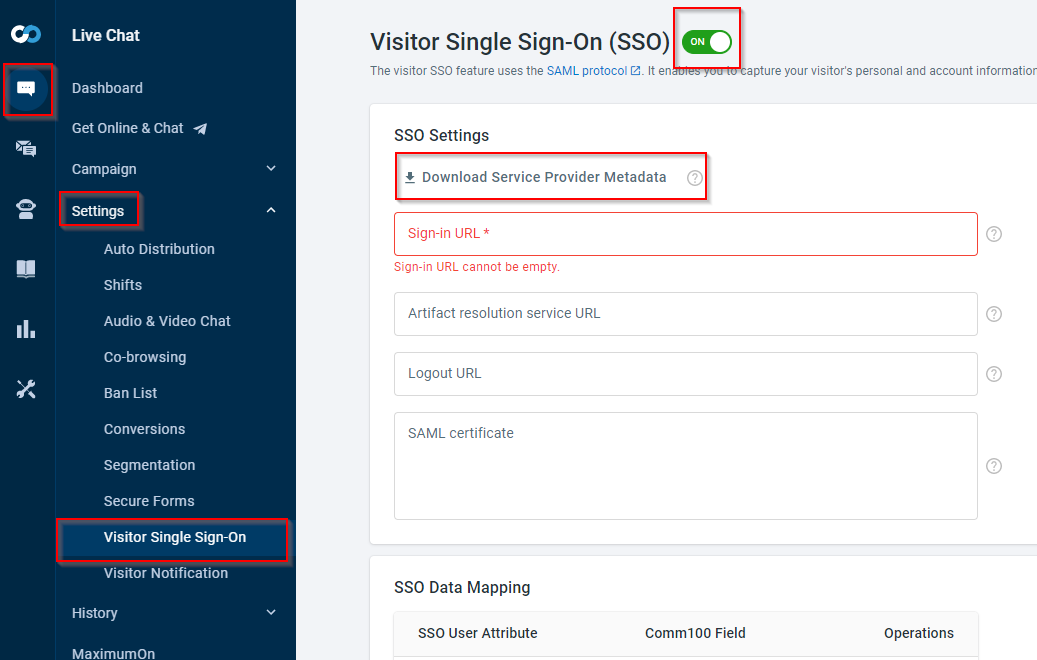 {height="" width=""}
{height="" width=""}
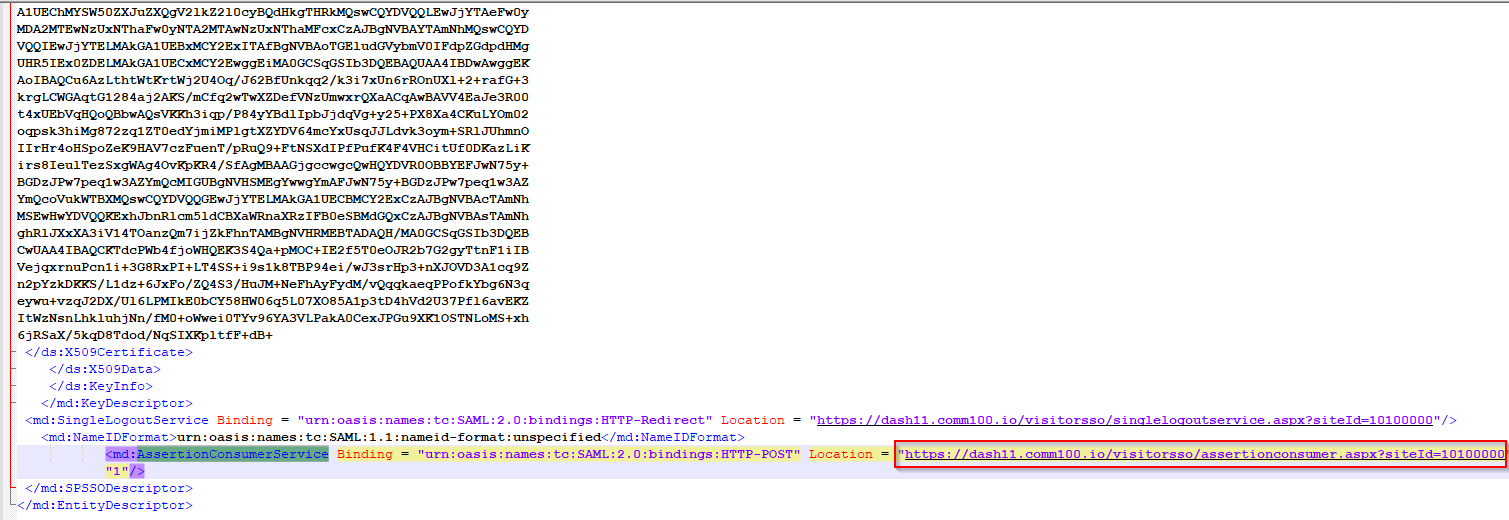
Assigning an identity provider for Comm100
| Attribute | Description |
|---|---|
| entityID | comm100livechat |

